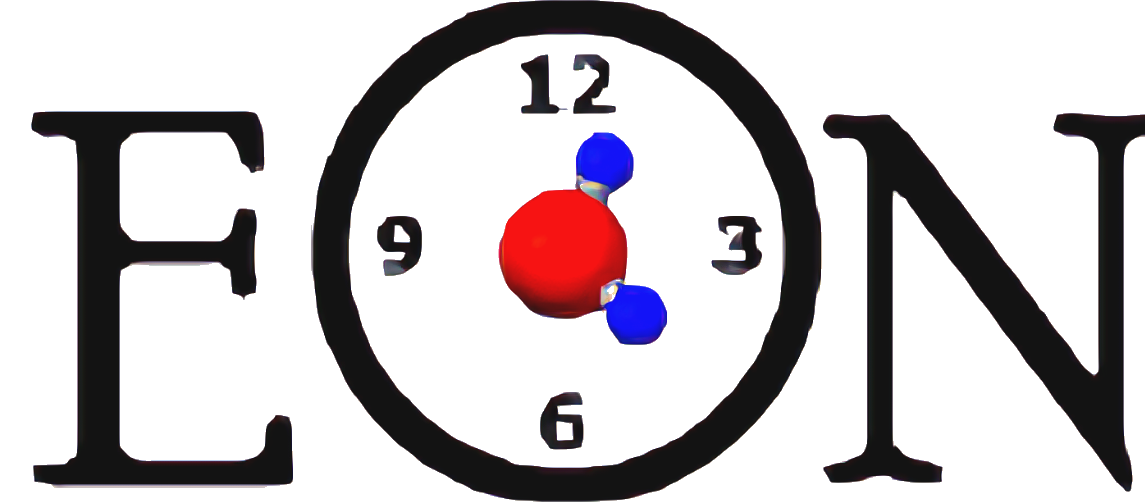User Guide#
Here we collect a brief introduction to each algorithm, with curated references
for more information along with the configuration settings as implemented
within eON.
Each of the sections and methods may be included in the configuration file with the appropriate section header.
Overview#
The eON program can run the following methods or tasks to explore the
configuration space of molecular systems and to accelerate the simulation of
their dynamics over long times. To run eON, a configuration file must be generated
using the options specified in the documentation. Each section header is denoted
by square brackets, and is followed by the key/value pairs. For example, to set
the job_type key of the [Main] section to the value process_search, your
configuration file would include the lines:
[Main]
job_type = "process_search"
Changed in version 2.1_TBA: The format for the configuration files were changed from INI to TOML, where this causes relevant user changes it will be highlighted.
The default file is now
config.tomlinstead ofconfig.ini
There are specific options for each method, and a set of general options which are shared between methods. Examples of these general options include specificion of the interatomic potential and the parameters for doing structural optimizations and comparisons.
EON is designed to run in serial on one computer or in parallel using a communicator to send jobs from a server to clients and receive the results back. Several parallelization schemes have been implemented, including local communication through files, cluster communication via a queuing system or via mpi.
Methods run in parallel are broken up by the eon server into tasks which are run by client program. The server then compiles the information sent back by the clients in a way that can be used by the sampling or dynamics methods.
Configurationa Sections#
Potential Energy Surface Traversal
Compound Jobs
Dynamics
Additional configuration
External linkage