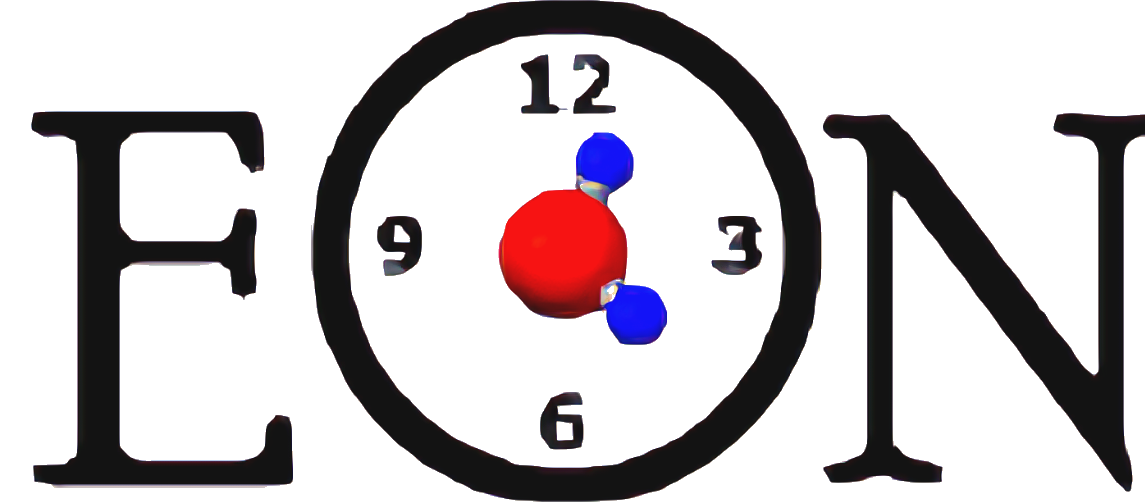Installation#
eOn is divided up into two separate programs: a server and a client. The client does most of the computation (e.g. saddle searches, minimizations, and molecular dynamics) while the server creates the input for the client and processes its results.
Getting started#
The simplest way to hit the ground running is with the conda package:
micromamba install -c "https://prefix.dev/channels/rg-forge" eon
At this point any of the many examples should be good to go.
The server is accessed through python -m eon.server, and the eonclient
binary is automatically made available in the activated environment..
Changed in version 2.0: While reading older documentation, calls to eon must now be python -m eon.server.
Obtaining sources#
Added in version 2.0: eOn is now developed and distributed primarily via GitHub.
Once git is present[1]:
git clone https://github.com/TheochemUI/eOn.git
cd eOn
Building from source#
We provide a conda environment and pixi setup, with dependencies handled by conda-lock.
micromamba create -n eongit -f conda-lock.yml
micromamba activate eongit
# Or
pixi shell
This leads to the most robust installation approach:
# conda-compilers may try to install to $CONDA_PREFIX/lib/x86_64-linux-gnu without --libdir
meson setup bbdir --prefix=$CONDA_PREFIX --libdir=lib --buildtype=release
meson install -C bbdir
Some additional performance can be gained with ccache and mold, which can be
passed with --native-file:
With
ccacheinstalled, add--native-file nativeFiles/ccache_gnu.iniWith
moldinstalled, add--native-file nativeFiles/mold.ini
Optional packages#
The full listing of options is found in the meson_options.txt file. These can
all be turned on and off at the command line. As an example see the LAMMPS
integration instructions.
Additional topics#
This page lists generally applicable installation instructions, for specific systems, follow the sub-parts of this document.
Licenses#
eOn is released under the BSD 3-Clause
License.
Vendored#
Some libraries[2] are distributed along with eOn, namely:
mcamcwhich containslibqd:: BSD-3-Clause license
Added in version 2.0:
cxxopts:: MIT Licensemagic_enum:: MIT Licensecatch2:: Boost Software License, Version 1.0ApprovalTests.cpp:: Apache 2.0 License
Deprecated since version 2.0:
Eigen 2.x :: Mozilla Public License