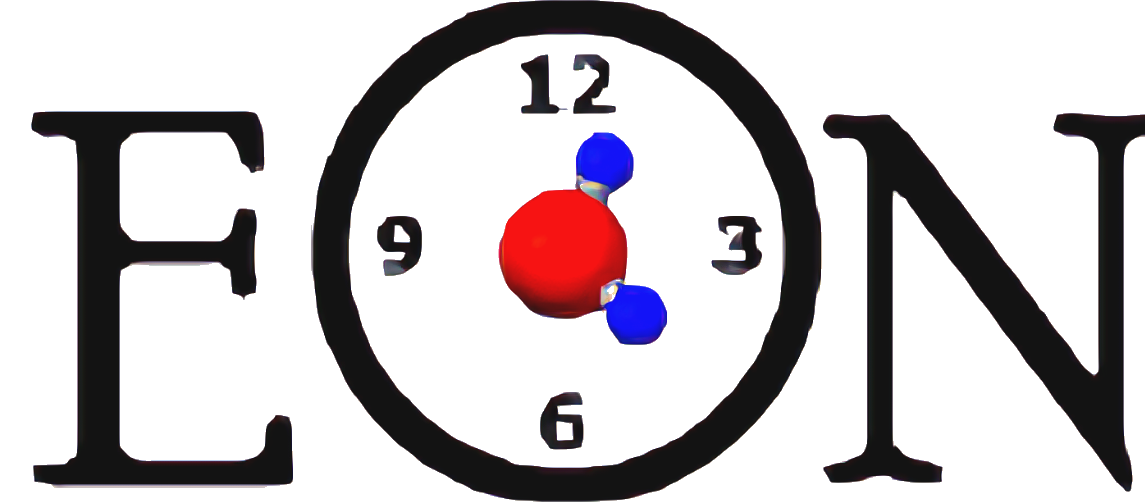ASE Interface#
In order to build eON client with the ability to use ASE calculators as a
potential, the appropriate option must be setup when using meson which is
-Dwith_python=True -Dwith_ase=True.
Some notes about this implementation:
It is registered as an external potential
The
condaenvironment must haveasepresentLike other
pythonpotentials, it shares theguardacross the client
Configuration#
[Potential]
potential = ase
ext_pot_path = /full/path/to/the/ase_script.py
The last line (ext_pot_path) is required, and it may be the relative or the
absolute path to the Python script containing the desired ASE calculator (see
next section).
When running EON (e.g. AKMC jobs), which calls eonclient in the back, it is
highly recommended to write the full absolute path to the script.
Scripting ASE#
EON client imports this Python script to get the energy and forces. The script should look like this (e.g. using ASE’s Lennard Jones calculator)::
from ase import Atoms
from ase.calculators.lj import LennardJones
def ase_calc():
# MODIFY THIS SECTION
calc = LennardJones(epsilon=0.0103, sigma=3.40, rc=10.0, ro=0.0, smooth=True)
return calc
#=======================================================================
# DO NOT EDIT
def _calculate(R, atomicNrs, box, calc):
system = Atoms(symbols=atomicNrs, positions=R, pbc=True, cell=box)
system.calc = calc
forces = system.get_forces()
energy = system.get_potential_energy()
return energy, forces
#=======================================================================
if __name__ == '__main__':
# This is just to verify that the script runs properly with `python3 <this_script>`
from ase.io import read
atoms = read("...") # structure file name
pos = atoms.positions # array of positions (n x 3)
atomicNrs = atoms.get_atomic_numbers() # array of atomic numbers (n)
cell = atoms.cell # cell array (3 x 3)
calc = ase_calc()
e, f = _calculate(pos, atomicNrs, cell, calc)
print(f"E = {e}")
print("F =")
print(f)
The user should customize the content of the function ase_calc() to use the
desired ASE calculator, but not that of _calculate() nor the function
names.
Often, the ASE calculator may require an external potential file. When running EON (e.g. AKMC jobs) and an external file name is used in this script, it is highly recommended to write the full absolute path to the external file.
Before using it, make sure that this script contains no errors on the Python side.